 sl.Home sl.Home |
 sl.Search sl.Search |
 sl.Forum sl.Forum |
 sl.Settings sl.Settings |
 sl.Serverlist sl.Serverlist |
 sl.Maplist sl.Maplist |
 sl.Team sl.Team |
 sl.Wiki sl.Wiki |
 » RtCW/Enemy Territory
» RtCW/Enemy Territory » Bug-Tracker
» Bug-Tracker  |
 Dec 10 2006, 06:56 PM Dec 10 2006, 06:56 PM
Post
#1
|
|
 Group: Members Joined: 29-December 04 From: sunshine :) Member No.: 2550 |
download LNA patchselector
extract it to "C:\Program Files\Wolfenstein - Enemy Territory"  then use LNAPatchSelector.exe in Enemy territory folder to change version   you must shut down ET to change version !!! -------------------- |
|
|
|
 Apr 14 2007, 03:38 PM Apr 14 2007, 03:38 PM
Post
#2
|
|
|
Group: Members Joined: 24-March 07 From: In the corner of the living room over by the back Member No.: 48872 |
Can i load 2.55 with it too?
|
|
|
|
 Apr 14 2007, 03:58 PM Apr 14 2007, 03:58 PM
Post
#3
|
|
 Group: Members Joined: 8-August 04 From: Vienna, AT Member No.: 366 |
ZITAT(MadeOfMoon @ Apr 14 2007, 04:38 PM) [snapback]39426[/snapback] Can i load 2.55 with it too? doesn't look so, but I would recommend to use et 2.60b -------------------- |
|
|
|
 Apr 14 2007, 04:23 PM Apr 14 2007, 04:23 PM
Post
#4
|
|
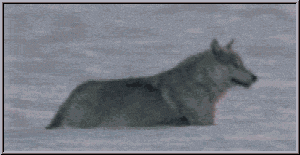 Group: Members Joined: 31-October 05 From: Hamburg Member No.: 16994 |
Version 1.00 uses protocol 82, 1.02 uses protocol 83. So I think you can play ET version 2.55 with the patchselector by clicking on the first (v1.00) button isn't it?
-------------------- |
|
|
|
 Apr 15 2007, 05:12 PM Apr 15 2007, 05:12 PM
Post
#5
|
|
|
Group: Members Joined: 13-December 06 Member No.: 40352 |
Yes thats right W.O.L.F. !
|
|
|
|
 Dec 30 2007, 06:05 PM Dec 30 2007, 06:05 PM
Post
#6
|
|
|
Private Group: Members Joined: 24-December 07 Member No.: 64567 |
I have problem! I downloaded this patchselcector but i couldn't extarcted it!! I could only choose a version??
|
|
|
|
 May 19 2008, 05:44 PM May 19 2008, 05:44 PM
Post
#7
|
|
 Group: Members Joined: 14-December 05 From: on the weaker team Member No.: 19303 |
Another way to switch between game versions:
01. download this: http://88.198.24.75/details.php?file_id=21 When you click on "Download", a new window opens. Wait for 20 seconds and your download will start! 02. You downloaded ET_Patch_2_60.exe Surprise, Surprise! Install it! Choose the correct directory, where you installed your game. 03. download this: http://88.198.24.75/details.php?file_id=1624 When you click on "Download", a new window opens. Wait for 20 seconds and your download will start! 04. You downloaded ET-2.60b-win32.zip Extract it and amongst others you will see a win32 folder. In there is a ET.exe and a ETDED.exe Copy those two files into your game folder, where you installed ET and replace the existing files. You have now patched your game and you are now able to connect to 2.60b servers. In order to be able to play on 2.55 servers, you need to use a patch selector. A very good one is ET STARTER PRO. 01. Download ET STARTER PRO here: http://www.pnd-funclan.com/etspro/ETStarterPro.msi 02. Install it. Yes it is a .msi file, just double-click it! Chose the correct path to your ET.exe 03. Once installed, start ET STARTER PRO and you will see MENU in the upper left corner. Click on it. 04. Choose: TOOLS - then OPTIONS 05. a window opens. Click on SERVERS at the top. 06. Delete the server entries in there and add your own. Obviously click on ADD SERVER for this and enter Servername, IP and make sure you set the ET version correctly! 07. Click ok and you are back to the main window. Untick all boxes, especially the delete etkey box, otherwise you will lose your XP each time you connect to a server with XP save. 08. You can tick START ET Minimizer. Once in the game, you can minimize your game by pressing ALT+Z (ALT and Z key together). 09. If you should encounter problems in the form that each time you join a server, your resolution goes back to default, tick the DELETE PROFILE.PID box. 10. Now simply choose a server you want to join from the drop-down box and click on PATCH+CONNECT. --------------------  |
|
|
|
 May 20 2008, 09:31 PM May 20 2008, 09:31 PM
Post
#8
|
|
 Group: Management Joined: 4-August 06 From: "Toscana of Germany" (Dreieck KA-LU-NW) Member No.: 31172 |
Version 1.00 means 2.55, 1.02 means 2.56, 2.60 and 2.60b are clear
-------------------- |
|
|
|
 Jun 27 2008, 11:05 AM Jun 27 2008, 11:05 AM
Post
#9
|
|
|
Group: Members Joined: 9-November 07 From: Eskishehir, Turkey Member No.: 62324 |
I haven't any problem with anymod. I can join ETPro, ETPub, No Quarter, Jaymod servers. and I can join 2.55, 2.60 and 2.60b servers. :)
|
|
|
|
 Jul 5 2008, 12:30 PM Jul 5 2008, 12:30 PM
Post
#10
|
|
|
Group: Members Joined: 19-June 08 Member No.: 73020 |
I have got a problem when i download this Patchchanger then i cant extract it there is just an window where i can joose the versions! And when i choose anyone then my Et.exe is not here?? so i cant start Et then??
HElp G Bimbo |
|
|
|
 Dec 31 2008, 01:00 AM Dec 31 2008, 01:00 AM
Post
#11
|
|
|
Group: Members Joined: 25-March 06 Member No.: 24583 |
How the patch works?
Using "ET STARTER PRO" as an example. EXE 2:55 how to use the maps and mods for an installation 2.60 Installation 2.60: C:\ET\ET.exe Executable files 2:55: C:\ET2.55\ cgame_mp_x86.dll ET.exe mp_bin.pk3 pak1.pk3 qagame_mp_x86.dll ui_mp_x86.dll I try to run with the command, "C:\ET2.55\ET.exe +set fs_homepath C:\ET" more does not work. What is the correct command to use? |
|
|
|
 Sep 21 2016, 09:33 PM Sep 21 2016, 09:33 PM
Post
#12
|
|
|
Group: Members Joined: 21-April 08 From: Deutschland - Germany Member No.: 70785 |
|
|
|
|
  |

|
Lo-Fi Version | Time is now: 25th November 2024 - 09:11 AM |