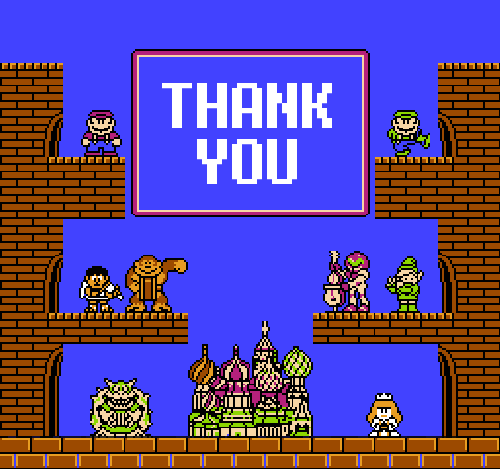QUOTE (ETc|Jay @ Jul 26 2015, 01:04 PM)

i allways compiled my/friends maps in this mode. Will try later to compile the map like yours to see a different. thanks for the tip.
if you want to see our last map you can check it here with the compile i did et.clan-etc.de:27990 pw is hasenfuss
I was not able to join the server.
I will explain to you why I finally settled with these switches instead of the GTK defaults. No matter if you want to know it or not. I use quite similar setup for all my maps, with just little variety. Your setup is probably little lighter on the memory and result in lighter map but probably have longer compile time (bounce 8).
-Having no filter switch, this was recommended not to use by experienced q3map2 users and Ydnar, used this for a long time. Filter seems to weaken the quality because it blurs shadows (cheaper smoothening). This is why I use -samples 3, it adds most to the quality. Also I have some switches in the sky shader that also smooth the shadows.
-Samples 3 instead of 2, for above reasons.
-dirty add some crisp
-bouncescale 0.75 because terrain colours walls too much with red or green depending on terrain (on some maps I even use 0,5)
-bounce 4, because there is not really noticeable difference to 8 to me. Sometimes I use 2.